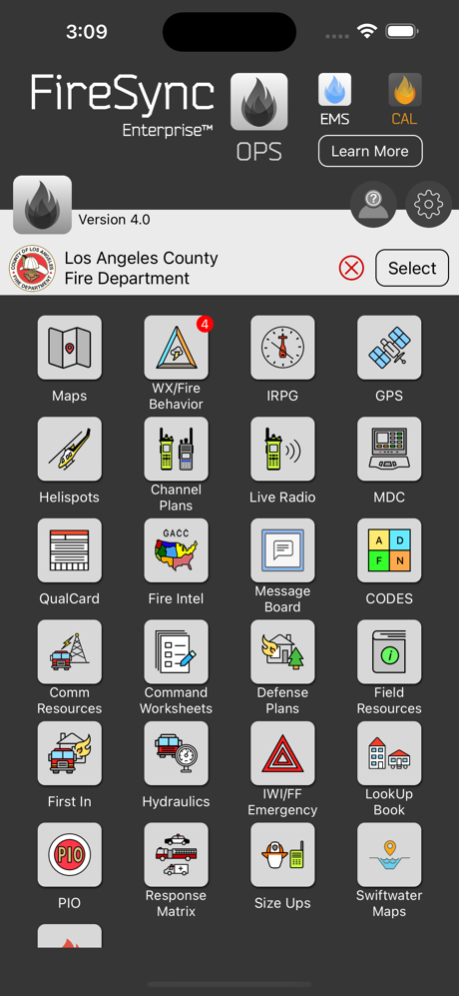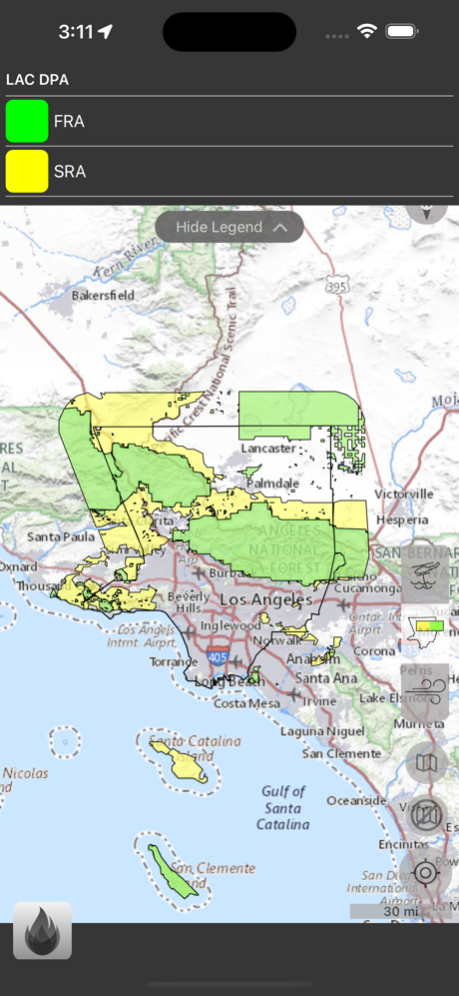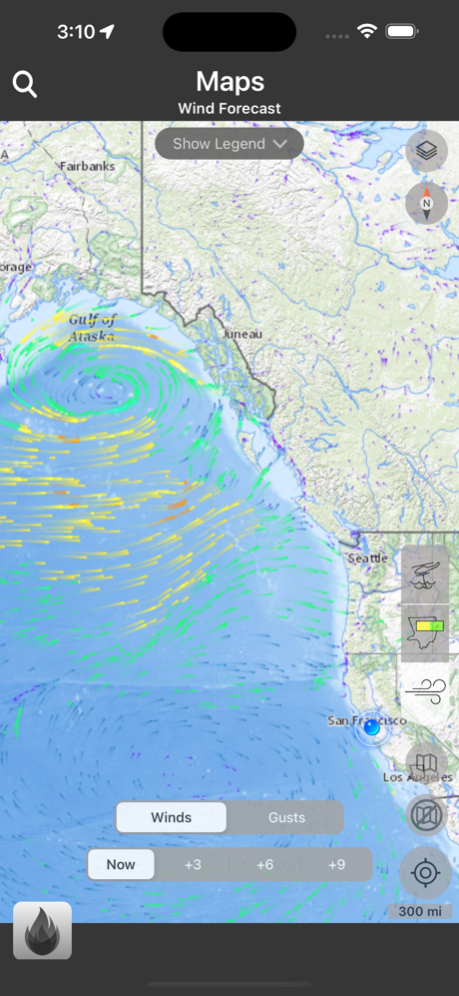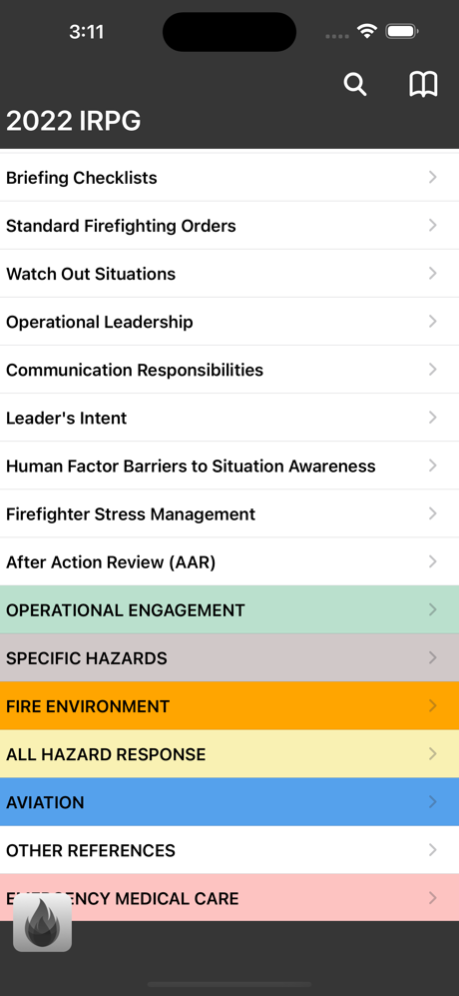FireSync Ops 4.03
Continue to app
Free Version
Publisher Description
FireSync Ops is a one-of-a-kind tool for fire departments that puts key information into the hands of frontline firefighters and paramedics.
Current Capabilities:
Maps. View maps published by your department as well as weather radar, wind forecasts, weather stations, helispots, repeaters, and more.
WX/Fire Behavior. View weather stations, NWS alerts, NWS FWF, department fire weather forecasts, fuel models, and pocket cards. It also has calculators for RH & Dew point, FDFM & PIG, and allows you to create Fire WX Observer Records.
IRPG. The full Incident Response Pocket Guide is included in an easy to use format that allows you to rapidly access any section.
GPS. Display your current latitude and longitude in multiple formats.
Helispots. Provides locations and vital information relating to the approved helispots used by your department.
Channel Plans. Easily browse and search your department's channel plans and repeaters.
Live Radio. Listen to any radio channels your department has setup for online broadcasting.
QualCard. Enter your qualcard for convenient access.
Fire Intel. View National and GACC preparedness levels along with other useful information & links.
Other Department Information. FireSync Ops can display a wide array of other information published by your department such as geo directories (e.g. swiftwater), station and personnel directories, documents, web links and more.
Apr 18, 2024
Version 4.03
This update fixes an issue with selecting private organizations.
About FireSync Ops
FireSync Ops is a free app for iOS published in the Office Suites & Tools list of apps, part of Business.
The company that develops FireSync Ops is ForceReadiness.com. The latest version released by its developer is 4.03.
To install FireSync Ops on your iOS device, just click the green Continue To App button above to start the installation process. The app is listed on our website since 2024-04-18 and was downloaded 2 times. We have already checked if the download link is safe, however for your own protection we recommend that you scan the downloaded app with your antivirus. Your antivirus may detect the FireSync Ops as malware if the download link is broken.
How to install FireSync Ops on your iOS device:
- Click on the Continue To App button on our website. This will redirect you to the App Store.
- Once the FireSync Ops is shown in the iTunes listing of your iOS device, you can start its download and installation. Tap on the GET button to the right of the app to start downloading it.
- If you are not logged-in the iOS appstore app, you'll be prompted for your your Apple ID and/or password.
- After FireSync Ops is downloaded, you'll see an INSTALL button to the right. Tap on it to start the actual installation of the iOS app.
- Once installation is finished you can tap on the OPEN button to start it. Its icon will also be added to your device home screen.